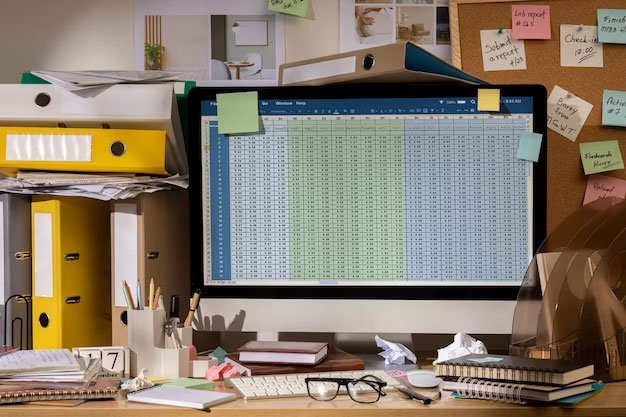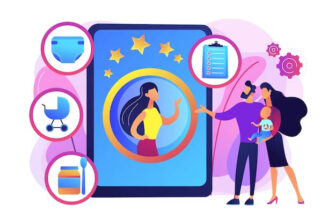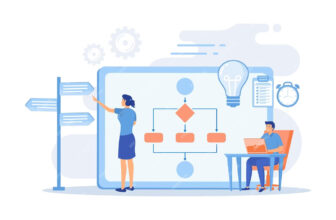MySQL is a powerful and popular open-source relational database management system used by developers and database administrators worldwide. Creating a new user in MySQL is a fundamental task, whether you’re setting up a new application or need to grant access to different individuals or services. In this blog post, we’ll walk you through the step-by-step process of creating a new user in MySQL, ensuring you have the knowledge and tools to manage your database effectively.
1. Access MySQL
To create a new user in MySQL, you’ll first need to access the MySQL server. This typically involves opening a terminal or command prompt and using the MySQL client, which can be initiated with the following command:
bash
Copy code
mysql -u root -p
You will be prompted to enter the root user’s password to access MySQL.
2. Create a New MySQL User
Once you’ve successfully accessed MySQL, you can create a new user using the following SQL command:
sql
Copy code
CREATE USER ‘username’@’localhost’ IDENTIFIED BY ‘password’;
Replace ‘username’ with the desired username for the new user and ‘password’ with a secure password. The @’localhost’ part restricts the user to connections from the local machine only. If you want the user to connect from any host, use @’%’ instead.
3. Grant Permissions
After creating the user, you’ll need to grant them the necessary permissions to access databases and perform specific actions. The GRANT statement allows you to specify the privileges for the user. Here’s an example:
sql
Copy code
GRANT SELECT, INSERT, UPDATE, DELETE ON database_name.* TO ‘username’@’localhost’;
This SQL command grants the user permission to select, insert, update, and delete data from the specified database. Replace ‘database_name’ with the name of the database you want to grant access to.
4. Apply Changes
To apply the changes and make them effective immediately, run the following command:
sql
Copy code
FLUSH PRIVILEGES;
This ensures that MySQL updates its internal privilege cache.
5. Verify User Creation
You can verify that the new user has been created by running:
sql
Copy code
SELECT user FROM mysql.user WHERE user = ‘username’;
This query will return the user if it exists.
6. Exit MySQL
To exit the MySQL client, type:
sql
Copy code
EXIT;
You’ve now successfully created a new user in MySQL with the specified privileges.
Additional Considerations:
- Security: When creating a new user in MySQL, prioritize security. Use strong, unique passwords and grant only the necessary permissions to minimize potential security risks.
- Host Specification: Be cautious when specifying the host. Using ‘localhost’ means the user can only connect from the local machine, while ‘%’ allows connections from any host. Choose the appropriate option based on your security requirements.
- Revoking Permissions: If you need to revoke permissions from a user, use the REVOKE statement. For example:
- sql
- Copy code
REVOKE SELECT, INSERT ON database_name.* FROM ‘username’@’localhost’;
- Database Backup: Regularly back up your MySQL databases to prevent data loss. User accounts and permissions are part of these backups.
Conclusion:
Creating a new user in MySQL is a fundamental aspect of database management. By following these steps and adhering to best practices for security and permissions, you can effectively manage access to your MySQL databases and ensure the integrity and security of your data. Whether you’re a developer or a database administrator, this knowledge is crucial for maintaining a well-organized and secure MySQL environment.
Image by Freepik