
In today’s digital age, establishing an online presence is crucial for businesses of all sizes. One of the most popular and user-friendly platforms for creating an e-commerce website is Shopify. In this article, we will walk you through the process of building a website with Shopify, a platform that has gained recognition for its simplicity and powerful features.
1. Getting Started with Shopify
To build a website with Shopify, the first step is signing up for an account on the Shopify website. Simply visit Shopify.com and click on the “Get Started” button. You’ll be prompted to provide some basic information, such as your email address, password, and store name. Make sure to choose a store name that reflects your brand and is easy for customers to remember. Once you’ve completed the initial setup, you’ll have access to the Shopify dashboard.
2. Choose a Template
One of the advantages of using Shopify is its wide selection of professionally designed templates. These templates are customizable, allowing you to create a website that aligns with your brand. Shopify offers both free and premium themes, and you can browse and choose the one that best suits your business. Keep in mind that you can further customize these templates to meet your specific needs.
[content-egg module=AmazonNoApi template=custom/grid4]
3. Customize Your Website
Now that you have chosen a template, it’s time to customize your website. You can use the Shopify theme editor to make changes to the layout, colors, fonts, and more. Additionally, you can upload your logo, product images, and create pages like the homepage, about us, and contact page. Shopify’s drag-and-drop interface makes it easy for even beginners to create a visually appealing and functional website.
4. Add Products
With your website’s structure in place, it’s time to start adding products. Shopify provides a user-friendly product management system where you can input product details, prices, and images. You can organize your products into categories and set up collections to help customers navigate your store easily. Shopify also offers options for managing inventory and tracking sales.
5. Set Up Payment and Shipping
Shopify offers a variety of payment gateways, including PayPal, credit cards, and more. You can choose the payment methods that are most convenient for your customers. Additionally, you can set up shipping options and rates to ensure that your products can be delivered to customers efficiently and cost-effectively. Shopify also offers shipping integrations to simplify the shipping process.
Conclusion
In conclusion, building a website with Shopify is a straightforward process that can help you establish a strong online presence for your business. With its user-friendly interface, customizable templates, and robust features, Shopify makes it easy for both beginners and experienced entrepreneurs to create an e-commerce website that stands out.
By following the steps outlined in this article, you can harness the power of Shopify to build a website that not only looks great but also functions seamlessly. Whether you’re selling physical products, digital downloads, or services, Shopify provides the tools you need to create a successful online store.
So, if you’re looking to take your business online, consider using Shopify and start building your website today. With Shopify, you’ll have the tools and support you need to succeed in the world of e-commerce.




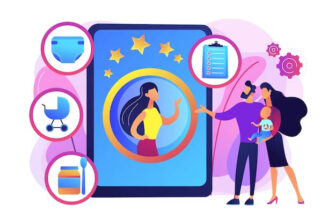

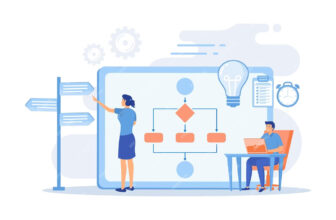

I don’t think the title of your article matches the content lol. Just kidding, mainly because I had some doubts after reading the article.
Thanks for sharing. I read many of your blog posts, cool, your blog is very good.
Your point of view caught my eye and was very interesting. Thanks. I have a question for you.
I don’t think the title of your article matches the content lol. Just kidding, mainly because I had some doubts after reading the article.